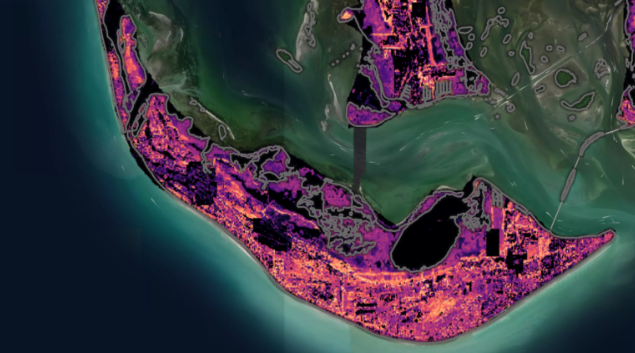Using the Product widget, you can showcase your products and services on the online store, which users can add to their cart and purchase. In the product card, you can add a description, specifications, variants, and price, and in the element settings — style the card and the “Add to cart” button.
Let’s go over how to add and configure a product card.
Start editing the page where you want to add a product card. Click Add Widget, and select Product where your product card should be.
You can add extra widgets, for example, FAQ or Chatbots, top menus, and footers with your contact details to help with orders and enhance your website navigation. Learn more: How to work with site elements, Adding Widgets, and How to customize your page style.
In the widget panel, click Add Product. Then, enter your product details:
Make sure to break your description into …





![How to add a product to your website [Video]](https://aimarketingshowcase.com/wp-content/uploads/2024/11/mp_544103_0_knowledgebaseenpng.png)




![Meet Daisy: A carrier-created AI chatbot that wastes scammers time with fun conversations [Video]](https://aimarketingshowcase.com/wp-content/uploads/2024/11/mp_553033_0_MeetDaisyAcarriercreatedAIchatbotthatwastesscammerstimewithfunconversationsjpg.png)
![Shipshape Solutions Unveils AI Assistant Powered by ChatGPT to Revolutionize Home Management | PR Newswire [Video]](https://aimarketingshowcase.com/wp-content/uploads/2024/11/mp_552909_0_673e2eb0348dcimagejpg.jpg)