Tired of falling behind on customer behavior trends? With Dynamic Date Ranges in HubSpot’s Funnel Report Builder and Customer Journey Analytics, tracking real-time insights has never been easier.
Watch this video to learn how to set up custom date ranges and optimize your reports for smarter decision-making.
1. Log into your HubSpot account.
2. On the left panel, hover over Reporting and click Reports.
3. Click on Create Report.
4. Select Customer Journey Reports, then choose the relevant object.
5. Add values to your report and click the Custom Date Range dropdown.
6. Explore new date range options like:
– Today, Yesterday, This Week, Last Week
– This Month, Last Month, This Quarter, Last Quarter
– This Year, Last Year, Rolling Date Range, Custom Date Range
7. Next, navigate to the Report Builder, click on Funnels, select your object, and add relevant data.
8. Use the same Custom Date Range filters to fine-tune your funnel report.
9. Once finalized, run the report and save it.
Stay ahead of trends and keep your sales funnel optimized with Dynamic Date Ranges!
#HubSpotReports #CustomerJourneyAnalytics #SalesFunnel #HubSpotCRM #DataAnalytics #SalesTracking #ReportBuilder #HubSpotTutorial
———————————————————————————————————————–
Get FREE HubSpot Demo: https://bit.ly/3VEuefE 🚀
Sign up for HubSpot’s Free CRM: https://bit.ly/3VJkLn6 📈
Outsource your HubSpot needs: https://bit.ly/4axdafI 💼
Subscribe to our weekly newsletter: https://bit.ly/3PERwhi 📬
Let’s elevate your HubSpot journey together! 😊💡🌟🚀📈









![Data management, security and recovery factors for businesses and how the Zoho eco-system helps! [Video]](https://aimarketingshowcase.com/wp-content/uploads/2025/01/mp_575246_0_0jpg.jpg)
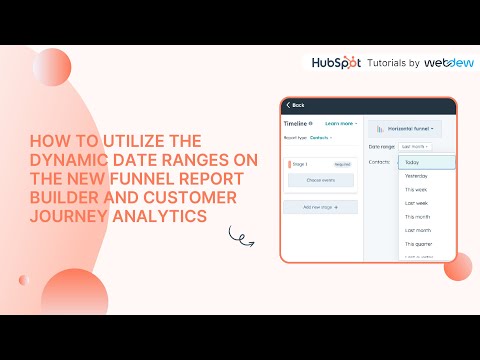

![One business worries about TikTok ban, cyber security expert says its good for now [Video]](https://aimarketingshowcase.com/wp-content/uploads/2025/01/mp_578288_0_MTTMBBZZAFA5PNUGRXKK3NHEFApng.jpg)
