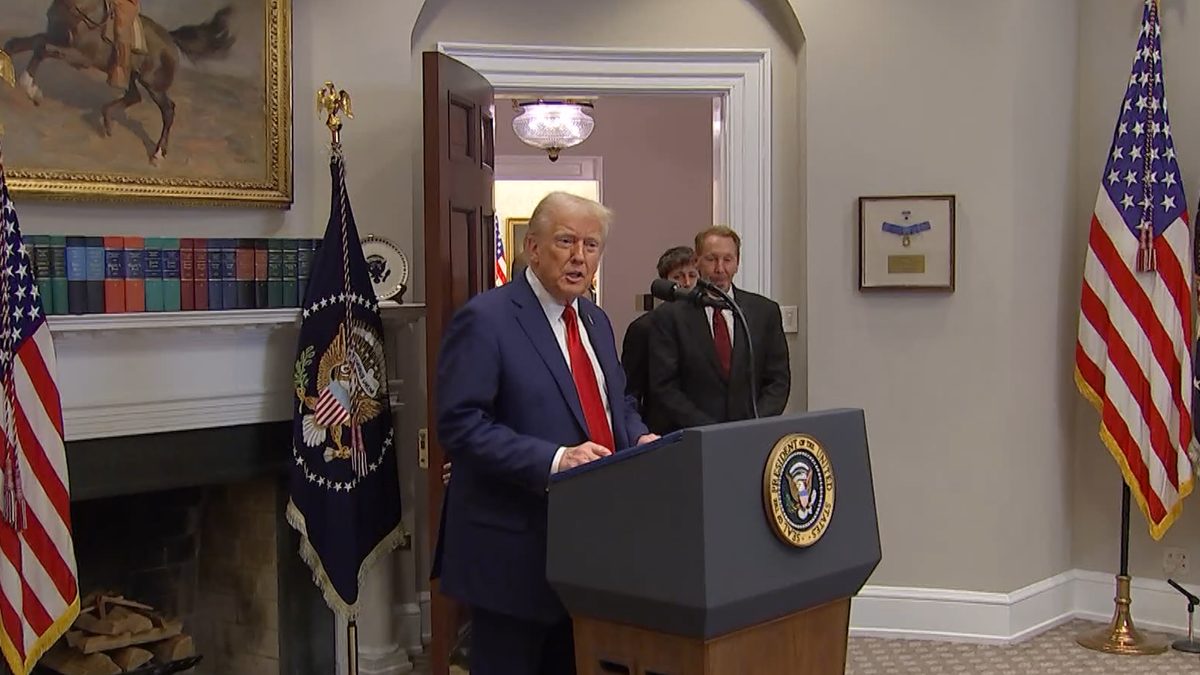Apple Intelligence has arrived and it’s ushering in a new era of AI. The iOS 18.1 update packs a set of AI-powered features designed to enhance how we communicate, work, and create.
However, with all things Apple, gaining access can be a hassle. So here’s what you need to know to use Apple Intelligence.
How to use Apple Intelligence
You must have an Apple Intelligence-supported iPhone to use Apple Intelligence.
This includes the iPhone 15 Pro and iPhone 15 Pro Max, as well as the entire iPhone 16 line (i.e., iPhone 16, iPhone 16 Plus, iPhone 16 Pro, and iPhone 16 Pro Max).
-
Update your device to iOS 18.1 if you haven’t already.
-
Open Settings, then tap Apple Intelligence & Siri.
-
Select Join the Apple Intelligence Waitlist — expect a few hours for activation, though it can vary.
-
When it’s your turn, you’ll get a notification to activate it.
-
Once activated, your device will start …





![How to use Apple Intelligence [Video]](https://aimarketingshowcase.com/wp-content/uploads/2024/10/mp_542485_0_heroimagefillsize1200x675v1730223752jpg.jpg)




![Briefly News Chief Editor Selected for Thomson Reuters Foundation AI Newsroom Mentoring Programme [Video]](https://aimarketingshowcase.com/wp-content/uploads/2025/01/mp_578285_0_0a45ac87fa2e9d78jpeg.jpg)